Bugünkü konuda bildirim çerezleri CSS ile şekillendirmek için sizlere css kodlarını paylaşıcam. Öncelikle Eğer siz siteniz için çerezleri yapmadıysanız buradan Avrupa Birliği ülkeleri için çerezlerle ilgili bildirim nasıl yapıldığına baka bilirsiniz.
Blogger Çerezler için CSS eklentisi
1.İlk önce blogger hesabınızı açın Şablon >Html düzenleye tıklayın ve CTRL+F tuşlarını basıb aşağıdaki kodu aratın:
</style>2.Aşağıdaki kodlardan birini seçip </style> kodunun üst kısmına kopyalayıp yapıştırın.
2.1. Siyah arka plan :
/* Çerezler Siyah Arka plan */
.cookie-choices-info{background-color:rgba(56,66,75,.97)!important;line-height:normal!important;top:initial!important;bottom:0!important;font-family:inherit!important;-webkit-transform:translateZ(0)}
.cookie-choices-info .cookie-choices-text{font-size:14px!important;color:#cee6ea!important}
.cookie-choices-info .cookie-choices-button{color:#fff!important;margin-left:5px!important;padding:3px 6px!important;background:#3fbdf3!important;border-radius:2px;transition:all .6s linear}
.cookie-choices-info .cookie-choices-button:nth-child(2){background:#f68c2e!important;transition:all .6s linear}
.cookie-choices-info .cookie-choices-button:hover,.cookie-choices-info .cookie-choices-button:nth-child(2):hover{background:#282f36!important;transition:all .1s linear}
2.2. Beyaz arka plan :
/* Çerezler Beyaz Arka plan */İyi Günler.
.cookie-choices-info{background-color:rgba(255,255,255,.99)!important;line-height:normal!important;top:initial!important;bottom:0!important;font-family:inherit!important;box-shadow:0 0 10px rgba(0,0,0,0.2);-webkit-transform:translateZ(0)}
.cookie-choices-info .cookie-choices-text{font-size:14px!important;color:#222!important}
.cookie-choices-info .cookie-choices-button{color:#fff!important;margin-left:5px!important;padding:3px 6px!important;background:#3fbdf3!important;border-radius:2px;transition:all .6s linear}
.cookie-choices-info .cookie-choices-button:nth-child(2){background:#f68c2e!important;transition:all .6s linear}
.cookie-choices-info .cookie-choices-button:hover,.cookie-choices-info .cookie-choices-button:nth-child(2):hover{background:#999!important;transition:all .1s linear}
kaynak: http://www.arlinadzgn.com/2015/08/modifikasi-tampilan-cookies-bar-dengan-css.html


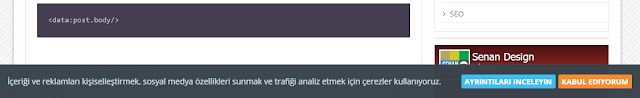
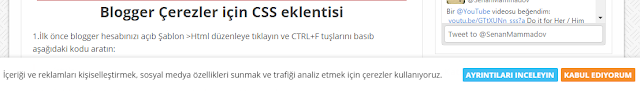
EmoticonEmoticon